Swagger
无论是前端还是后端开发,都或多或少被接口文档折磨过。前端抱怨接口文档更新不及时,与实际接口有出入。后端又是那句经典:最讨厌别人的代码不写注释,最讨厌自己的代码要写注释。写文档亦是如此。随着版本迭代,文档跟不上代码也是必然的了。所以这时候Swagger出现了……
1. SpringBoot 集成 Swagger
新建一个SpringBoot - web项目
导入依赖
<dependency> <groupId>io.springfox</groupId> <artifactId>springfox-swagger2</artifactId> <version>3.0.0</version> </dependency> <!-- https://mvnrepository.com/artifact/io.springfox/springfox-swagger-ui --> <dependency> <groupId>io.springfox</groupId> <artifactId>springfox-swagger-ui</artifactId> <version>3.0.0</version> </dependency> <!-- https://mvnrepository.com/artifact/io.springfox/springfox-boot-starter --> <dependency> <groupId>io.springfox</groupId> <artifactId>springfox-boot-starter</artifactId> <version>3.0.0</version> </dependency>编写一个Hello工程
配置SwaggerConfig
@Configuration @EnableSwagger2 public class SwaggerConfig { }
2. 配置Swagger基本信息
// 配置了Swagger的Docket的bean实例
@Bean
public Docket docket() {
return new Docket(DocumentationType.SWAGGER_2).apiInfo(apiInfo());
}
// 配置Swagger信息 apiInfo
private ApiInfo apiInfo() {
// 作者信息
Contact contact = new Contact("123", "http://cimoc.cn", "1104738025@qq.com");
return new ApiInfo(
"Swagger Api文档",
"Api文档描述",
"1.0",
"http://localhost",
contact,
"Apache 2.0",
"http://www.apache.org/licenses/LICENSE-2.0",
new ArrayList());
}3. Swagger配置扫描接口
// 配置了Swagger的Docket的bean实例
@Bean
public Docket docket(Environment environment) {
// 设置要显示的Swagger环境
Profiles profiles = Profiles.of("dev");
// 通过environment.acceptsProfiles判断是否处在这个环境
boolean flag = environment.acceptsProfiles(profiles);
return new Docket(DocumentationType.SWAGGER_2)
.apiInfo(apiInfo())
// enable 是否启动Swagger
.enable(false)
.select()
// RequestHandlerSelectors配置要扫描接口的方式
// basePackage指定要扫描的包
// any() 扫描全部
// none() 不扫描
// withClassAnnotation 扫描类上的注解
// withMethodAnnotation 扫描方法上的注解
.apis(RequestHandlerSelectors.basePackage("com.lgz.swagger.controller"))
// paths() 过滤路径
.paths(PathSelectors.ant("/**"))
.build();
}4. Swagger扫描实体类
只要我们的接口返回中存在实体类,swagger就会扫描
@ApiModel("用户实体类")
public class User {
@ApiModelProperty("用户名")
public String username;
@ApiModelProperty("密码")
public String password;
}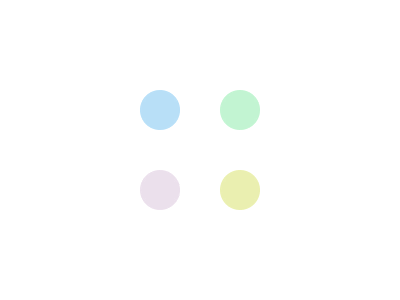
@ApiOperation("用户方法")
@PostMapping("/user")
public User user(@ApiParam("用户参数")@RequestBody User user) {
return user;
}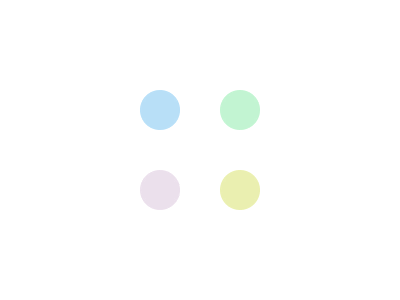
5. 常用注解
@Api 用于类
用来描述一个控制器
@Api(value="User Controller",tags={"用户操作接口"})@ApiOperation 用于方法
用来描述接口方法
@ApiOperation(value = "用户登录", notes = "方法提示")@ApiModel 用于类
用来描述实体类
@ApiModel(value = "FeedbackInputDTO", description = "反馈提交参数")@ApiModelProperty 用于方法和属性
用来描述实体类的字段@ApiModelProperty("反馈类型")@ApiIgnore 用于类,方法,和方法参数
用来忽略方法或类或参数
6. 总结
- 可以通过Swagger为难理解的接口添加注释
- 接口文档实时更新
- 可以在线测试
【注意点】在正式发布的时候关闭Swagger