简介
网上有很多解决这个报错的办法,但是都只适用于老版本的IDEA
本文将介绍如何在2022版本的IDEA种解决报错
解决方法
打开项目下
.idea\workspace.xml找到
<component name="PropertiesComponent">标签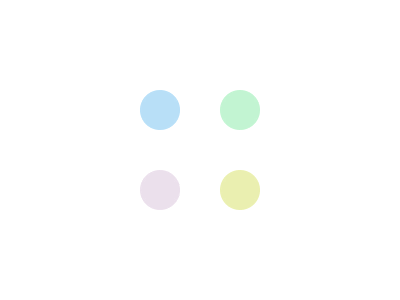
网上的教程是添加一行标签,但是在新版IDEA种,这里的变量已经改成 json 的形式,所以要在 json 中添加一行
"dynamic.classpath": "true",别忘了在上一行加个逗号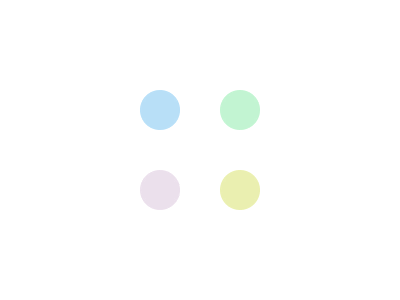
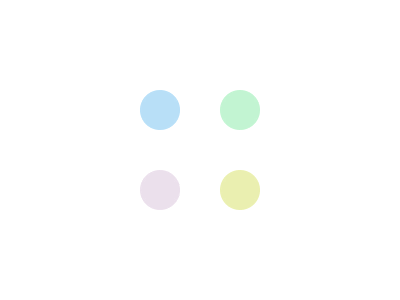 如何在项目中使用log4j
如何在项目中使用log4j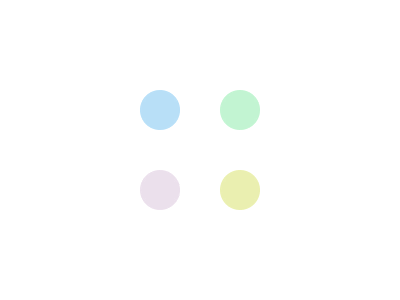 kmp
kmp